When it comes to capturing a specific screen area, our program must be your top choice. Not only does it offer predetermined recording areas, but it also empowers you to select a custom area manually based on your requirements. Your recordings can be saved in various formats, including MP4, MOV, FLV, AVI, MP3, etc.
Here's a glimpse of some additional impressive features on DiReec Screen Recorder:
📌Record screen, webcam, and audio simultaneously or separately
📌Download recordings in high resolution (up to 4K, 8K)
📌Enjoy unlimited screen, webcam, and audio recording
📌Enhance your recordings with annotations during the process
📌Capture screenshots before or during recording
📌Schedule recordings at your convenience
📌Hardware acceleration for lag-free recording
📌Show mouse cursor during recording
📌Customize hotkeys as needed
📌 Special streaming video recordings via URLs
Choose DiReec Screen Recorder for an effortless and fast screen recording experience that meets all your needs!


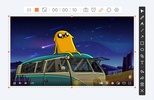
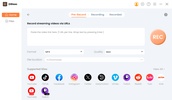


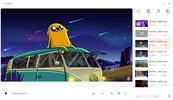
















Comments
Good